









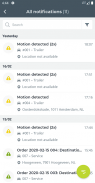
WEBFLEET Mobile

Description of WEBFLEET Mobile
WEBFLEET Mobile is a fleet management application designed for Android devices, allowing fleet managers to oversee and control their fleet operations remotely. This app provides essential tools for real-time vehicle and asset tracking, making it easier for businesses to manage their logistics effectively. Users can download WEBFLEET Mobile to gain access to a variety of features that streamline fleet management tasks.
The application enables real-time location tracking of vehicles and assets, providing fleet managers with the ability to see where their vehicles are headed at any given moment. This feature offers insights into driver behavior and overall fleet efficiency, helping to optimize operational performance. The ability to track assets in real time is particularly beneficial for companies that require constant oversight of their mobile resources.
WEBFLEET Mobile incorporates a maps view that utilizes TomTom Maps or Google Maps, allowing users to visualize the location of individual vehicles or their entire fleet. This mapping capability helps fleet managers make informed decisions regarding route planning and resource allocation. Additionally, the integration of TomTom Traffic information within the maps view enhances route planning by providing insights into current traffic conditions.
Communication between fleet managers and drivers is facilitated through the messaging feature. Users can view text, status, and order messages within the app. Furthermore, it allows for messages to be sent directly to the driver’s PRO Driver Terminal, ensuring that information is relayed promptly and effectively. This feature is vital for maintaining clear communication, which is essential for efficient fleet operations.
Trip data can be accessed through WEBFLEET Mobile, enabling users to review previously recorded trip information by date. This allows for analysis of individual vehicle performance as well as insights into fleet-wide operational trends. Such data is important for identifying areas for improvement and ensuring that vehicles are being used efficiently.
Order management is another significant aspect of the app. Fleet managers can dispatch new orders and track the progress of existing orders for selected vehicles. This feature includes real-time updates on the location of vehicles handling the orders and provides estimated times of arrival. By managing orders effectively, businesses can enhance customer satisfaction and improve service delivery.
Notifications and alerts play a critical role in the app’s functionality. Users receive instant alerts whenever a vehicle enters or leaves a designated geo area, helping managers maintain oversight of fleet activities. Additionally, alerts related to order status changes ensure that fleet managers are kept informed about important developments in real time. This feature helps prevent potential issues and allows for proactive management of fleet operations.
The app supports multiple languages, including English, German, Dutch, French, Spanish, Italian, Portuguese, Polish, Czech, Swedish, and Danish, making it accessible to a diverse range of users across different regions. This multilingual support enhances user experience and ensures that fleet managers can utilize the app effectively, regardless of their language preference.
For optimal performance, it is crucial that users have appropriate WEBFLEET user rights set up. This ensures that fleet managers can access the necessary features for effective fleet management. The app is compatible with Android 6.0 and higher, and it supports a minimum screen size of 4.0 inches. However, not all screen sizes or resolutions are supported, so users should ensure their devices meet the system requirements for a seamless experience.
Incorporating WEBFLEET Mobile into fleet operations can lead to improved efficiency and better resource management. With its array of features designed for real-time tracking, communication, order management, and data analysis, the app serves as a valuable tool for fleet managers. The ability to access vital information and make informed decisions from anywhere enhances operational capabilities and contributes to overall business success.
Incorporating these features into daily operations allows businesses to optimize their fleet management processes effectively. The app's ability to provide real-time insights and streamline communication can lead to operational improvements, ultimately benefiting both fleet managers and their organizations.
For further information about this award-winning fleet management solution, you can visit www.webfleet.com.


























